Buying a new PlayStation 4 for the holidays this year? You'll want to get it all set up before gifting it.
Buying a new console can be intimidating, especially if you're unfamiliar with the technology. I know people in my own family who can't tell the different between an Xbox One or PlayStation 4. I've even had relatives combine the names and ask if I wanted anything for the "PlayStation One." This is more common than some may think.
So if you just bought a new PS4 for someone in the family, here's a quick guide with everything you should know and what you'll need to do to get it all set up.
Note: If any screenshots appear to have different colored backgrounds than your own (like the Settings menu), don't worry. You can change your backgrounds and theme on PlayStation 4, which is why you may see discrepencies between mine and yours. Rest assured, it will function the same.
- Setting up your new PlayStation 4
- Creating and management multiple PS4 accounts
- Transfering data from an old PS4 to a new one
- The top things you should do once your PS4 is all set up
- Consider upgrading your hard drive
- Why you should get PlayStation Plus
- Why you should get PlayStation Now
- What to do when the PlayStation Network is down
How to set up a PlayStation 4
One of the first mistakes people might make after buying a new console is not setting it up properly before gifting it to someone. I know it sounds weird to take it out of the box and set it all up before the person it's intended for even gets a chance to see it, but this is for the best. Setting it up beforehand ensures that their experience of unwrapping it and trying to play the games they got is as seamless as possible.
Setting up your new PlayStation 4
How to create and manage multiple accounts on PS4
If you're sharing your PlaySation 4 between members of your family, it's good to get a grasp on how to handle multiple accounts on the system. PlayStation 4 allows up to 16 different user profiles, but only up to seven PlayStation Network accounts can be registered on one console at a time. This should be more than enough for any family.
Creating and deleting user profiles Managing multiple PS4 accounts made easy
How to transfer data from your old PS4 to your new one
Upgrading from an existing PlayStation 4 console? You'll want to transfer all of your data over as soon as possible. This ensures that all of your trophies, game downloads, game saves, settings, screenshots, your profile, and more are carried over to the new console. This can be done with a LAN cable, Wi-Fi connection, and/or an external hard drive.
Transferring data between two PS4 consoles
Six things you should do once your PS4 is set up
This is all about customization, trying new apps and demos, and streaming content to your new console. Since you'll need to wait for any of your new games to install, it's best to take that time to familiarize yourself with the PlayStation 4's menus and try out some customization options like changing your backgrounds and themes.
Top 6 things to do once your PS4 is set up
How to upgrade your PlayStation 4 hard drive
All games, regardless if you buy them digitally or as physical discs, need to be installed on your PlayStation 4. This takes up precious hard drive space that quickly fills up because games are larger than ever. Whether you get a 500GB console or 1TB console, you'll likely need more storage if you're an avid gamer. You can upgrade your PS4 with an internal or external HDD, but external is much easier to set up and you don't need to worry about taking your console apart.
What is PlayStation Plus and why do I need it?
PlayStation Plus is Sony's premium online membership that comes with a ton of benefits. Not only does it give players access to online multiplayer, but members also get exclusive discounts on games, two free games every month, access to its Share Play feature, and 10GB of cloud storage. For $60/year, you're getting quite a bit.
PlayStation Plus membership benefits
What is PlayStation Now and why should I get it?
Do you like Netflix? This is kind of like Netflix for games. I say kind of because while you can stream nearly 800 games from its catalog, you can also download many of them directly to your console, taking latency and lag due to a poor internet connection out of the equation. For a $10/month or $60/year, you can have access to a rotating library of hundreds of games.
Everything you need to know about PlayStation Now Why PlayStation Now is worth getting
What to do when the PlayStation Network is down
Much like when your Wi-Fi goes out and your computer is effectively useless, the same can be said for your PS4 when the PlayStation Network goes down. If the PSN is down, the situation is probably out of your hands and you'll need to wait until Sony solves the problem. Luckily, there are a few ways you can still play some of your games without internet access.
Days like Christmas put heavy strain on the PlayStation Network as thousands of people open up their new consoles and try to log on at once, so you may experience loading issues or be unable to create an account entirely. All you can do is wait, whether it that be a few hours or few days, before proceeding.
If PSN is down, you might still be able to play your games
Anything we missed?
Is there anything else you need to know about getting a PlayStation 4? Sound off in the comments below and we'll do our best to help you out.
PlayStation 4 Pro
The PS4 to buy
$325 at Amazon $399 at Walmart
For the best possible PS4 experience
Want to get a PS4 and don't know where to start? This is the best PlayStation current out right now, at least until the PS5 is finally available.
from Android Central - Android Forums, News, Reviews, Help and Android Wallpapers https://ift.tt/2PgdcSj
via IFTTT





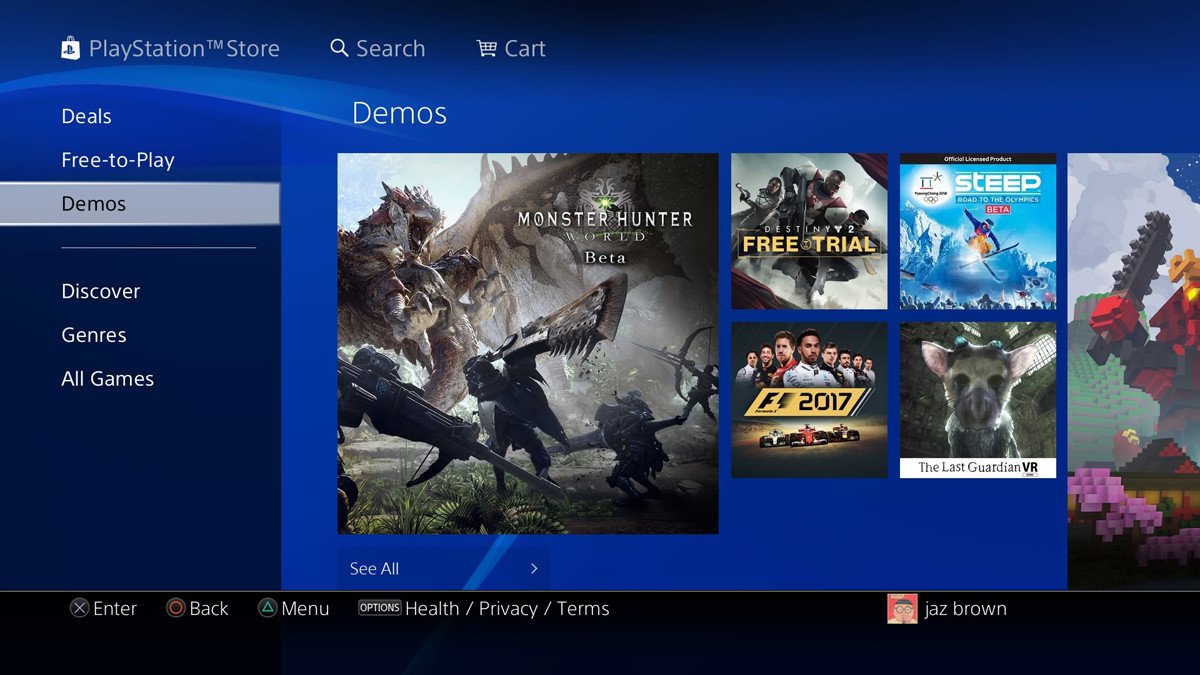





Aucun commentaire:
Enregistrer un commentaire