Best answer: It depends on the size of your house, but three or four well-placed Echo speakers should give you decent coverage with Alexa throughout most homes. The choice then comes down to where you think you'll best use Alexa. The most popular areas would be in the bedroom, the living room, and the kitchen.
- The Original, Upgraded: Amazon Echo (3rd Gen) ($90 at Amazon)
- Just in Time: Amazon Echo Dot with Clock ($45 at Amazon)
- Hang it Up: Amazon Echo Flex ($20 at Amazon)
Finding the right Echo products for the rooms in your home
Deciding on the best Echo device to get, along with how many, are very tough questions to answer since every house is different, and everyone has a unique preference. There are a lot of Alexa-compatible devices that you can choose to make your home a truly smart home. An Amazon Echo (3rd Gen) is a great place to start because it's Amazon's best-sounding speaker for the price. From there, either an Echo Dot with Clock or an Echo Flex will be your best bet for filling out other rooms in your home.
In the living room
The living room is where the family gathers and is an essential space for entertaining guests. In a lot of ways, it's the heart of the home, so placing an Amazon Echo in this space is a no-brainer. We recommend the Amazon Echo (3rd Gen), which delivers the improved sound of the Echo Plus (2nd Gen) in a more affordable package.
Music aficionados will love the dynamic sound and support for connecting other speakers. You can pair two Echos together for stereo sound, or combine with an Echo Sub for a room-filling feeling. If you've been holding off on investing in Sonos or other high-end wireless speakers, this might be the option you've been waiting for.
Even a single Echo (3rd Gen) will fill a larger room with sound. It can be connected to any existing speaker system you may own. Plus, depending on the layout of your home, Alexa might still be able to hear you from connecting rooms. Wherever you need a bit of extra coverage, there's an Echo Dot with Clock or Echo Flex to fill in the gaps.
In the kitchen
Once you've used an AI assistant in the kitchen, you'll forget how you got by without one. Alexa can handle timers, read out recipes, and play music or podcasts as you prep ingredients and plate a home-cooked meal — or you can use Alexa to order a pizza instead.
An ideal kitchen setup involves an Echo Dot with Clock on the counter or a cupboard shelf. Not only does this newest Dot show you the time at a glance, but it will show your timer when you ask Alexa to "set a cooking timer for 25 minutes." Sound quality isn't a huge priority in the kitchen, but the Dot's microphone should pick up your voice from across the room or over a noisy food processor.
The kitchen is also a great place for the Echo Show 5. At just 5 inches, this smart speaker hardly takes up any counter space. You can ask it to display recipes from a nearly unlimited amount of Alexa cooking skills or show cooking videos on YouTube through its Silk internet browser or Mozilla's Firefox browser.
In the bedrooms
Smaller side rooms are where the affordable Echo Dot with Clock truly shines. Alexa can be accommodating for setting morning alarms, giving you a morning rundown for news and weather, or playing music or podcasts while you unwind.
You can get a brand new Echo Dot with Clock for a good price, and it's a significant improvement in sound quality and design over the older style. Plus, you can check the time, temperature, or timers at a glance, which is something you've never been able to do before with a Dot.
There are also bundles for the Echo Dot that include a smart bulb, which is a great option if you're buying for a specific room. You can set up a reading lamp or other appliance on a timed schedule, or use voice control to turn it on or off, adding a touch of smart home flair to any room in your house.
The Echo Show 5 is more suited to the bedroom than the bigger Echo Show. It features not only a physical mute switch but also a physical slider that covers the camera. These privacy features help to make the Echo Show 5 the perfect nightstand smart alarm.
In the in-between
The Echo Flex is a great device for all of those spaces around your home or office where a regular Echo speaker just won't fit, or for which you don't want to shell out that much money.
There are no cords or cables involved. You simply plug the Flex into any standard wall fixture, which makes it perfect for hallways, bathrooms, laundry/utility rooms, or garage spaces. It has a built-in microphone and small speaker which make it ideal for issuing commands or requests to Alexa like "Alexa, turn on the lights" or "Alexa, order more detergent." You can also purchase third-party attachments like a nightlight or motion sensor to connect to the Flex. Alternatively, there is a built-in USB charger so you can charge your phone or another device into the base.
The one downside to the Echo Flex is that it can't serve as a passthrough for other plugged devices like a more traditional smart plug. But what you do get from it is the ability to stretch Alexa's capabilities into more areas of your home.
Our pick
Amazon Echo (3rd Gen)
The best place to start with Alexa
The Echo (3rd Gen) speaker is more plush than its predecessor and comes in a new color (Twilight Blue). It also have an improved sound architecture based on the Echo Plus.
The newest Echo Dot
Amazon Echo Dot with Clock
Now even more perfect for your nightstand.
The smallest Echo speaker now comes with an LED clock, and when an alarm comes up, you can tap the top to snooze it.
Plug it in
Amazon Echo Flex
Smart speaker, charger, and sensor in one.
The Amazon Echo Flex is a unique new offering that allows you to bring Alexa to tighter spaces where an Echo Dot might not fit. You can also use it as a USB charger or a smart home sensor.
from Android Central - Android Forums, News, Reviews, Help and Android Wallpapers https://ift.tt/2EIyaG8
via IFTTT






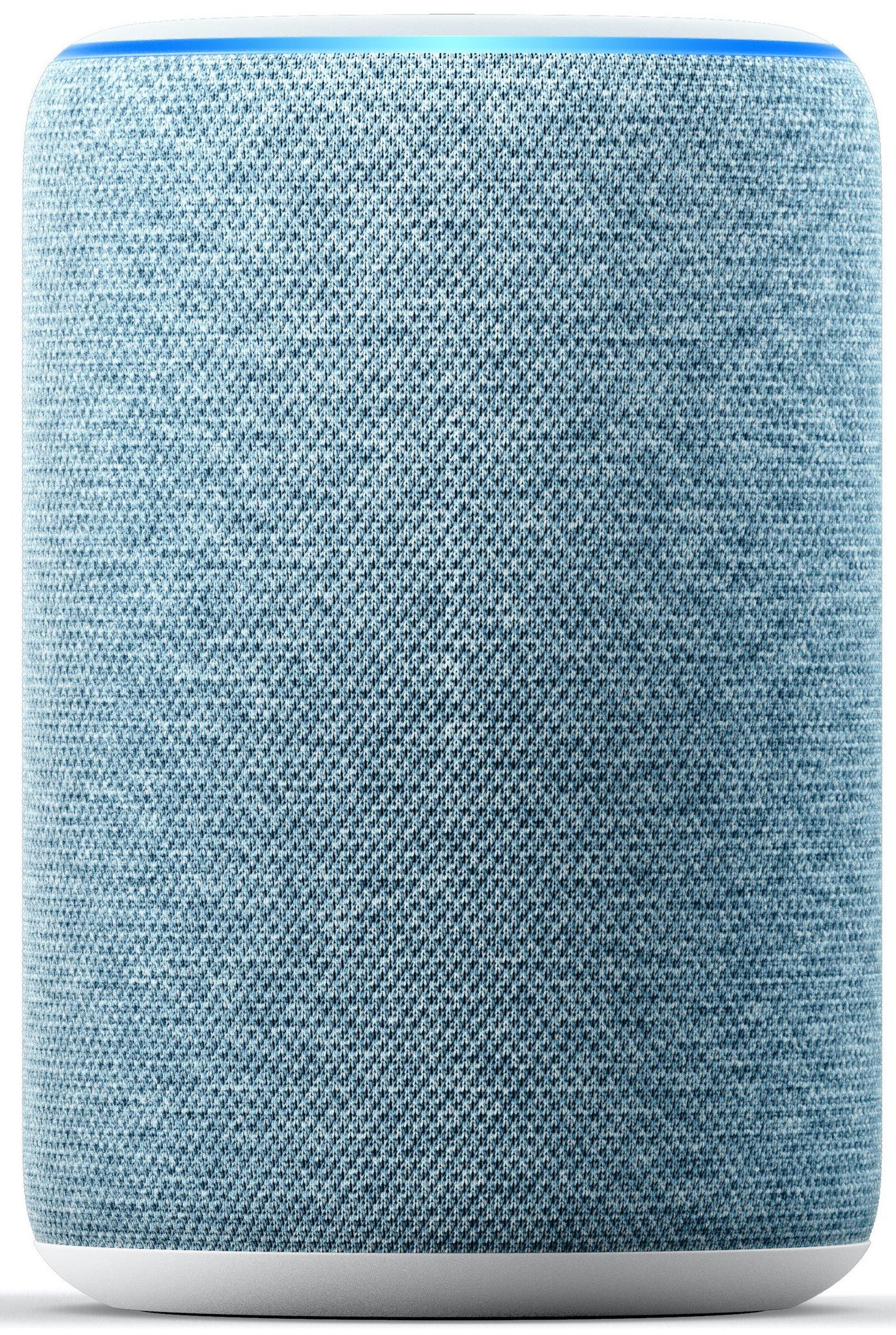


Aucun commentaire:
Enregistrer un commentaire